EllipsePixelRegion¶
- class regions.EllipsePixelRegion(center, width, height, angle=<Quantity 0. deg>, meta=None, visual=None)[source]¶
Bases:
PixelRegionAn ellipse in pixel coordinates.
- Parameters:
- center
PixCoord The position of the center of the ellipse.
- widthfloat
The width of the ellipse (before rotation) in pixels
- heightfloat
The height of the ellipse (before rotation) in pixels
- angle
Quantity, optional The rotation angle of the ellipse, measured anti-clockwise. If set to zero (the default), the width axis is lined up with the x axis.
- meta
RegionMetaordict, optional A dictionary that stores the meta attributes of the region.
- visual
RegionVisualordict, optional A dictionary that stores the visual meta attributes of the region.
- center
Examples
from astropy.coordinates import Angle from regions import PixCoord, EllipsePixelRegion import matplotlib.pyplot as plt fig, ax = plt.subplots(1, 1) reg = EllipsePixelRegion(PixCoord(15, 10), width=16, height=10, angle=Angle(30, 'deg')) patch = reg.plot(ax=ax, facecolor='none', edgecolor='red', lw=2, label='Ellipse') ax.legend(handles=(patch,), loc='upper center') ax.set_xlim(0, 30) ax.set_ylim(0, 20) ax.set_aspect('equal')
(
Source code,png,hires.png,pdf,svg)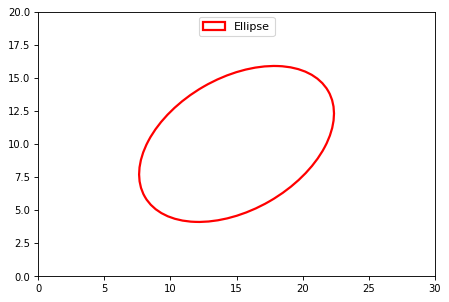
Attributes Summary
The rotation angle measured anti-clockwise as a
astropy.units.Quantityangle.The exact analytical area of the region shape.
The minimal bounding box (
RegionBoundingBox) enclosing the exact elliptical region.The center pixel position as a
PixCoord.The height of the ellipse (before rotation) in pixels as a float.
The meta attributes as a
RegionMetaThe visual attributes as a
RegionVisual.The width of the ellipse (before rotation) in pixels as a float.
Methods Summary
as_artist([origin])Return a matplotlib patch object for the region (
matplotlib.patches.Ellipse).as_mpl_selector(ax[, active, sync, callback])A matplotlib editable widget for this region (
matplotlib.widgets.EllipseSelector).contains(pixcoord)Check whether a position or positions fall inside the region.
rotate(center, angle)Rotate the region.
to_mask([mode, subpixels])Return a mask for the region.
to_sky(wcs)Return a region defined in sky coordinates.
Attributes Documentation
- angle¶
The rotation angle measured anti-clockwise as a
astropy.units.Quantityangle.
- area¶
- bounding_box¶
The minimal bounding box (
RegionBoundingBox) enclosing the exact elliptical region.
- height¶
The height of the ellipse (before rotation) in pixels as a float.
- meta¶
The meta attributes as a
RegionMeta
- visual¶
The visual attributes as a
RegionVisual.
- width¶
The width of the ellipse (before rotation) in pixels as a float.
Methods Documentation
- as_artist(origin=(0, 0), **kwargs)[source]¶
Return a matplotlib patch object for the region (
matplotlib.patches.Ellipse).
- as_mpl_selector(ax, active=True, sync=True, callback=None, **kwargs)[source]¶
A matplotlib editable widget for this region (
matplotlib.widgets.EllipseSelector).- Parameters:
- ax
Axes The matplotlib axes to add the selector to.
- activebool, optional
Whether the selector should be active by default.
- syncbool, optional
If
True(the default), the region will be kept in sync with the selector. Otherwise, the selector will be initialized with the values from the region but the two will then be disconnected.- callbackcallable, optional
If specified, this function will be called every time the region is updated. This only has an effect if
syncisTrue. If a callback is set, it is called for the first time once the selector has been created.- drag_from_anywherebool, optional
If
True, the selector can be moved by clicking anywhere within its bounds, else only at the central anchor (only available with matplotlib 3.5 upwards; default:False).- **kwargsdict
Additional keyword arguments that are passed to
matplotlib.widgets.EllipseSelector.
- ax
- Returns:
- selector
matplotlib.widgets.EllipseSelector The matplotlib selector.
- selector
Notes
Once a selector has been created, you will need to keep a reference to it until you no longer need it. In addition, you can enable/disable the selector at any point by calling
selector.set_active(True)orselector.set_active(False).
- contains(pixcoord)[source]¶
Check whether a position or positions fall inside the region.
- Parameters:
- pixcoord
PixCoord The position or positions to check.
- pixcoord
- rotate(center, angle)[source]¶
Rotate the region.
Positive
anglecorresponds to counter-clockwise rotation.- Parameters:
- Returns:
- region
EllipsePixelRegion The rotated region (which is an independent copy).
- region
- to_mask(mode='center', subpixels=5)[source]¶
Return a mask for the region.
- Parameters:
- mode{‘center’, ‘exact’, ‘subpixels’}, optional
The method used to determine the overlap of the region on the pixel grid. Not all options are available for all region types. Note that the more precise methods are generally slower. The following methods are available:
'center': A pixel is considered to be entirely in or out of the region depending on whether its center is in or out of the region. The returned mask will contain values only of 0 (out) and 1 (in).'exact'(default): The exact fractional overlap of the region and each pixel is calculated. The returned mask will contain values between 0 and 1.'subpixel': A pixel is divided into subpixels (see thesubpixelskeyword), each of which are considered to be entirely in or out of the region depending on whether its center is in or out of the region. Ifsubpixels=1, this method is equivalent to'center'. The returned mask will contain values between 0 and 1.
- subpixelsint, optional
For the
'subpixel'mode, resample pixels by this factor in each dimension. That is, each pixel is divided intosubpixels ** 2subpixels.
- Returns:
- mask
RegionMask A mask for the region.
- mask